dMaintenance is a free portable tool that can be configured to automate maintenance tasks. It can run directly on a pc without installation and can also be pushed out on networks via group policy. DMaintenance can be set to run automatically via Windows Task Scheduler as well.
The first time that dMaintenance is executed it will greet you with a configuration screen. Simply ticking the boxes next to each task will set the program. The program has numerous tasks that can be set to execute, such as deleting history files, cookies, Temp files, correct time settings, clean up internet explorer, defrag, and more. A technician can also configure the program to run third party tools such as cCleaner and Sysinternals applications (must be present on the machine).
You can set if you want a report log and how you want it displayed. dMaintenance can be configured to send you an email with a results log if you wish. Once initial configuration is completed the next time you run the executable it will executed all the configured tasks so the tech does not need to run each one individually. Again, for a true hands off experience, this can be accomplished through task scheduler as well.
dMaintenance can also be branded with your own logo for a fee.
Usage:
Run dMaintenance.exe (once configured) to execute all configuration.
dMaintenance is completely portable, so there is no installation.
dMaintenance makes no permanent modifications to the system, so there is no un-installation process either.
To push out via Group Policy/network logon scripts, dMaintenance may be run from a centralized network share and does not have to actually reside on the workstation.
DownLoadLink
http://adf.ly/73j6i

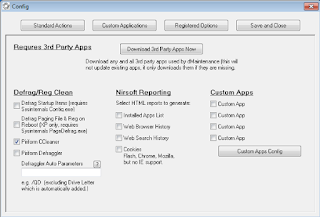












 United Arab Emirates
United Arab Emirates 
0 comments:
Post a Comment