Usually virus is the culprit for removing msconfig, regedit and etc from Run command. Anyway, here’s how I manage to bring back MSCONFIG to the Run command.
Here the steps to fix this problem
1.Download the msconfig_by_gigs.rar
Click here to Download http://adf.ly/2jreO
2.after you download it, Extract, see the picture where you place the msconfig.exe
In the right pane, next to Default, it should show:
C:\WINDOWS\PCHealth\HelpCtr\Binaries\MSConfig.exe
That should restore MSConfig.exe to your Windows. IF MSConfig.exe is already there and you still can’t launch MSCONFIG from Run command, then the reference to the path within the registry may be wrong. Check this location in the registry:
4.Open regedit follow this path below
HKEY_LOCAL_MACHINE\SOFTWARE\Microsoft\Windows\CurrentVersion\App Paths\MSCONFIG.EXE
Once you have both MSConfig.exe file in your computer and the registry path is set correctly, you shouldn’t have problems running msconfig command from Run.
See Other PC Laptop Repair Click here http://adf.ly/2SMhk



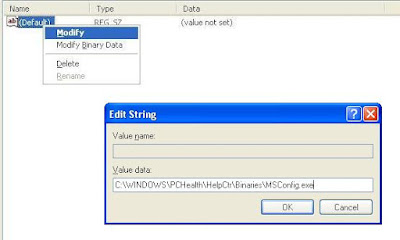











 United Arab Emirates
United Arab Emirates 
0 comments:
Post a Comment