
Blizzard has recently issued official standalone & upgrade version file for Warcraft 1.26 Patch. The new update is now available on their FTP server. This patch file is intended for those who can not avail patch via Battle.net auto-update or version switcher. Check the guide for upgrading to Warcraft 1.26a patch from offline version installer.
1. Download the appropriate Warcraft 1.26 patch file executable from the links below:
Windows
• Standalone Upgrade (recommended):

If you are upgrading from an older version (1.20e, 1.21 etc), download this file.
War3TFT_126a_English.exe (mirror 1)
War3TFT_126a_English.exe (mirror 2)
• 1.25b (1.25.1.6397) to 1.26 (1.26.0.6401) Upgrade:
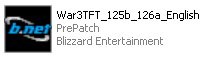
Download this short update if you are upgrading from 1.25b to 1.26a.
War3TFT_125b_126a_English.exe (mirror 1)
War3TFT_125b_126a_English.exe (mirror 2)
2. After downloading run the executable to install the patch.
3. Your Warcraft 3 Frozen Throne & Reign of Chaos version will be updated to v1.26a (1.26.0.6401).
Known Issues & Notes:
• If you experience Registry Error Loading Key "Warcraft/InstallPath" error. Please follow the steps carefully mentioned in this guide.
• If you are currently using v1.25b you can use Warcraft Version Switcher for 1.26 for easy upgrade.
• Older version games replays can not be watched/played in this patch.
• If you are facing any other issues, please post a comment with your problem!
See Other Dota Hacks Click here http://adf.ly/2JTjK











 United Arab Emirates
United Arab Emirates 
0 comments:
Post a Comment